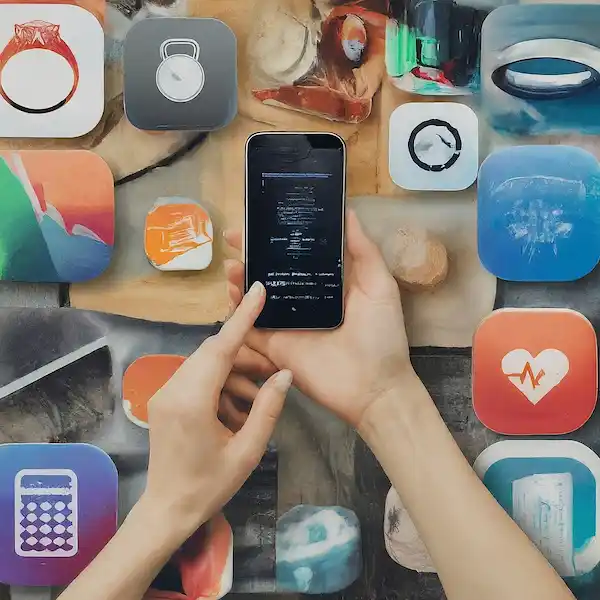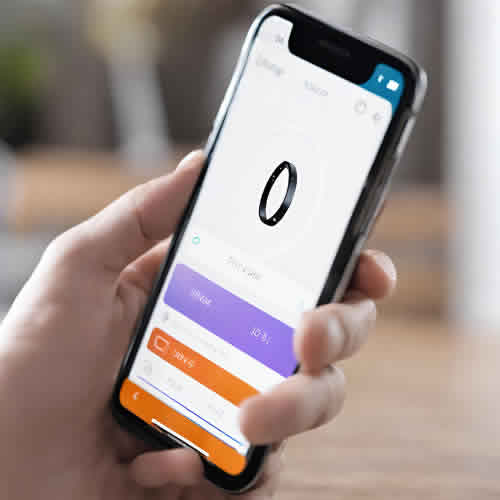The Digital Pulse: A Real-World Deep Dive into Smart Ring Apps
I have spent the last four years with at least two titanium bands on my fingers at any given time. My friends think I’m obsessed, but as someone who has lived through the evolution of the wearable ecosystem, I’ve learned that the ring on your finger is only half the story. The real magic—or the real frustration—happens inside the smart ring apps that live on our phones.
When you slide a ring on, you aren’t just wearing jewelry; you’re carrying a sophisticated array of PPG sensors, accelerometers, and NTC thermistors. But without a solid app to translate that raw voltage into “You should probably take a nap,” it’s just a shiny paperweight. I’ve navigated the glitches, the subscription paywalls, and the joy of seeing my recovery data sync perfectly with my favorite workout trackers. Here is everything I’ve learned from the inside.
The Landscape of Primary Companion Apps
Every major player in the market—Oura, Samsung, Ultrahuman, and RingConn—has its own proprietary “command center.” If you’re coming from the world of smartwatches, the first thing you’ll notice about smart ring apps is the lack of “live” interaction. There’s no screen to swipe. You interact with your ring through these digital hubs.
The Oura App (iOS & Android)
The Oura app is essentially the gold standard for data visualization. I’ve used both the Gen 3 and the newer Oura Ring 4, and the app redesign was a breath of fresh air. It focuses on three pillars: Readiness, Sleep, and Activity.
- The Experience: It feels like a high-end wellness journal. I love the “Trends” view—seeing my HRV (Heart Rate Variability) climb after I gave up late-night snacking was a “lightbulb” moment for me.
- Insider Knowledge: Oura uses a “binning” algorithm for its data. If you notice your heart rate data looks a bit smoothed out compared to a chest strap, that’s by design to save battery. They prioritize long-term trends over second-by-second accuracy during high-intensity movement.
Samsung Health (Android Only – Best with Galaxy)
If you’re a Samsung user, the Galaxy Ring integrates directly into Samsung Health.
- The Experience: It’s seamless. You don’t need a separate app if you already use a Galaxy Watch. The “Energy Score” is their answer to Oura’s Readiness, and in my experience, it’s surprisingly sensitive to sleep consistency.
- The Catch: You lose almost all the “magic” (like AI-powered wellness tips) if you try to use it with a non-Samsung Android phone, and iPhone users are completely locked out.
The Ultrahuman App (iOS & Android)
Ultrahuman takes a very “biohacker” approach.
- The Experience: It’s dense. It includes “Power Zones” and detailed temperature tracking that feels more like a lab report than a lifestyle app.
- Insider Knowledge: Ultrahuman is one of the few that pushes frequent “firmware-over-the-air” (FOTA) updates. If your app feels buggy, check for a firmware update immediately; they often fix sensor calibration issues on the fly.
The Power of Third-Party Connections
The real potential of smart ring apps is unlocked when you let them talk to other platforms. I rarely look at just one app anymore. I use my ring as a data feeder for a broader health ecosystem.
1. Natural Cycles (The Fertility Game-Changer)
This is probably the most successful third-party integration in the industry. Instead of waking up and sticking a thermometer in your mouth, the Oura Ring or Samsung Galaxy Ring sends your skin temperature data directly to the Natural Cycles app.
- Personal Experience: My partner used this and found that the ring’s ability to track the “basal body temperature” shift during sleep was far more consistent than manual readings. It’s the ultimate “set it and forget it” health hack.
2. Strava and TrainingPeaks
For the athletes, syncing your ring data to Strava is a must. Most smart ring apps now support a two-way sync.
- How it works: Your ring tracks the “strain” or “readiness,” and Strava provides the GPS and intensity data from your runs.
- The Insider Secret: Don’t rely on the ring for the actual workout tracking. Most rings suffer from “light leakage” when you’re gripping a barbell or running. Use a dedicated GPS watch for the activity and let the ring app handle the 22 hours of recovery data.
3. Google Fit and Apple Health
These act as the “Grand Central Station” for your data. I always recommend enabling every permission for Apple Health (on iPhone) or Google Fit/Health Connect (on Android). This allows you to pull in nutrition data from apps like MyFitnessPal to see how that extra slice of pizza actually affected your sleep quality.
Breaking the “App Prison”: Gadgetbridge and Open Source
For the privacy-conscious or the tech-tinkerers, there is a world beyond official smart ring apps. Gadgetbridge is an amazing open-source Android application that allows you to use various wearables without a cloud account.
- Why use it? If you don’t want your heart rate data sitting on a corporate server in another country, Gadgetbridge keeps everything local on your phone. It’s a bit “clunky” and requires some technical know-how, but it’s the ultimate way to truly own your data.
Exhaustive Troubleshooting: When the App Goes Dark
Nothing is more frustrating than waking up, checking your phone, and seeing “No Data Found.” I’ve spent countless hours on support forums and testing beta builds. Here is my “battle-tested” guide to fixing smart ring apps issues.
The “Ghost Connection” (Ring is paired but won’t sync)
This usually happens because the Bluetooth stack on your phone has “hung” on the specific ID of the ring.
- Don’t just toggle Bluetooth: Turn Bluetooth off, wait 10 seconds, and turn it back on.
- The “Charger Trick”: Most rings (especially Oura and RingConn) reset their Bluetooth broadcasting when placed on the charger. If it won’t sync, dock it. This “wakes up” the ring’s radio.
- Kill the Background Process: On Android, go to Settings > Apps > [Your App] > Force Stop. On iPhone, swipe up and flick the app away. Reopening it forces a fresh handshake with the ring.
The Battery Drain Mystery
If your phone’s battery is dying or the ring is draining in 24 hours, the culprit is usually “aggressive polling.”
- The Fix: Check your app settings for “Live Heart Rate” or “Continuous SpO2.” These features keep the Bluetooth connection active constantly. Turning them off and relying on the “periodic” checks can double your battery life.
- Android Tip: Disable “Battery Optimization” for your smart ring apps. Paradoxically, when Android tries to “save battery” by killing the app, the app keeps trying to restart to find the ring, which ends up burning more power than if it were just left alone.
Data Gaps in the Morning
If you see a gray bar in your sleep chart, the sensors likely lost contact.
- The Fix: I’ve found that if I apply a tiny bit of unscented moisturizer before bed, the skin-to-sensor contact improves significantly. Also, ensure the “orientation mark” (usually a small dimple or line) is facing your palm. If the ring rotates to the top of your finger during sleep, the sensors are trying to read your fingernail—which doesn’t have a pulse!
The Industry Insider’s Perspective: What’s Under the Hood?
From an industry standpoint, the development of smart ring apps is a nightmare of “signal-to-noise ratio.” Because a ring sits on a finger, it’s prone to much more “noise” from hand movements than a watch on a wrist.
Developers spend 80% of their time writing “rejection algorithms.” When you wash your hands or type on a keyboard, the app has to decide: “Is this a workout, or is the user just vigorous about their email?” This is why you’ll often see a delay in your data. The app isn’t just downloading data; it’s running complex math to filter out the “junk” movement before showing you a clean heart rate graph.
Furthermore, the “subscription vs. no-subscription” war is a major internal debate among manufacturers. Oura charges a monthly fee because maintaining the cloud servers and the scientific research for their algorithms is expensive. Companies like RingConn and Ultrahuman are currently betting on a “hardware-only” profit model, but keep an eye out—as these companies mature, many insiders expect them to move toward “Premium” tiers for advanced AI insights.
FAQ: Everything Else You’re Wondering
Q: Can I use smart ring apps on my iPad or Tablet? A: Technically, yes, but I don’t recommend it. Most smart ring apps are designed for the specific Bluetooth protocols of smartphones. Using a tablet often leads to sync conflicts if your phone is also nearby. Pick one primary device and stick to it.
Q: Do I need the app open for the ring to track me? A: No. Almost all modern rings have “on-board memory” that can store between 3 to 7 days of data. You only need to open your smart ring apps when you want to sync and view your stats. I often go into “Airplane Mode” during weekend camping trips to save the ring’s battery and sync everything when I get back.
Q: Why does my app show a different step count than my phone’s built-in tracker? A: This is the “arm-swinger” problem. Your phone (in your pocket) tracks hip movement, while the ring tracks hand movement. If you talk with your hands or are a “keyboard warrior,” your ring might overcount steps. Most smart ring apps allow you to prioritize one source over the other in your health settings.
Q: Is my data safe in these apps? A: Most reputable brands use AES-128 encryption for the Bluetooth transfer and TLS for the cloud upload. However, I always suggest checking the Privacy Policy of the specific brand. Look for “SOC2 Compliance” if you’re really serious about data security.
Navigating the App Store Jungle
When you search for smart ring apps on the Google Play Store or Apple App Store, you’ll see a lot of generic versions. Be careful. Many budget rings from unknown manufacturers use white-labeled smart ring apps like “JYouPro” or “QRing.” These often have terrible privacy standards. I always stick to the manufacturer’s specific app or established third-party integrators.
I’ve noticed that smart ring apps on Android sometimes struggle with “permission fatigue.” You have to grant access to location (for Bluetooth scanning), physical activity, and battery optimization just to get a basic sync. On iPhone, the process is smoother but more restrictive regarding what data can be sent to the background.
Personal Anecdote: The Day the Data Saved Me
I remember a Tuesday last October when my smart ring apps showed a sudden 2-degree spike in my skin temperature. I felt fine, but I took it easy. Two days later, I came down with a nasty flu. The app knew I was sick before I did. That’s the power of this tech. It’s not about the titanium; it’s about the insight.
If you are struggling with your smart ring apps, remember that these are still evolving. We are essentially beta testers for the future of ambient health monitoring. Be patient with the sync times, keep your firmware updated, and don’t be afraid to reach out to support when the data looks wonky.
Deep Dive: Advanced Integration Strategies
If you really want to be an “insider,” you should look into how smart ring apps interact with IFTTT or Zapier. I have a custom script set up so that when my Oura Readiness score drops below 60, my smart lights automatically dim at 8:00 PM to encourage me to go to bed. This is where the ecosystem really starts to work for you.
Most people just check their sleep score and move on. But if you dive into the “Experimental” or “Beta” sections of your smart ring apps, you can often find features like “Stress Monitoring” or “Circadian Alignment” that haven’t been fully released yet. Ultrahuman is particularly good at this, frequently letting users test new data visualizations before they go mainstream.
Final Thoughts from the Finger-Worn Frontlines
At the end of the day, your choice of hardware is often dictated by the quality of the smart ring apps. A beautiful ring with a buggy, crashing app is a waste of money. Before you buy, I always recommend downloading the app first. Most will let you browse a “Demo Mode” so you can see the interface before you spend $300.
I’ve seen dozens of companies come and go. The ones that survive are the ones that prioritize the software experience. Whether you are on Android or iPhone, the goal of smart ring apps should be to give you actionable advice, not just a pile of numbers. As we move into 2024 and 2025, expect to see even more AI integration, with apps that can actually “talk” to you about your health trends in plain English.
Managing your smart ring apps shouldn’t feel like a chore. Once you get the sync settings dialed in and the third-party permissions sorted, it becomes a seamless part of your digital life. Keep an eye on those firmware updates, moisturize your finger for better sensor contact, and enjoy the data!
Additional helpful information:
- All smart rings require a companion apps to interface with your phone – Smart Ring Companion Apps for your Phone
- Some additional details for getting started with your smart ring – Getting Started with your Smart Ring
Authoritative Sources & Further Reading
- Oura Ring Integrations: Official Oura Help Center Page
- Apple Health: Official Apple Overview
- Google Health Connect: Official Android Developer Blog
- IFTTT: Explore IFTTT Services
- The Science Behind Welltory: Welltory Science Page
- Natural Cycles: FDA Clearance for Wearables
- Journal of Medical Internet Research: Accuracy of Wearables
- Bluetooth SIG: How BLE Works in Wearables
- Apple HealthKit Developer Documentation
- Android Health Connect Overview