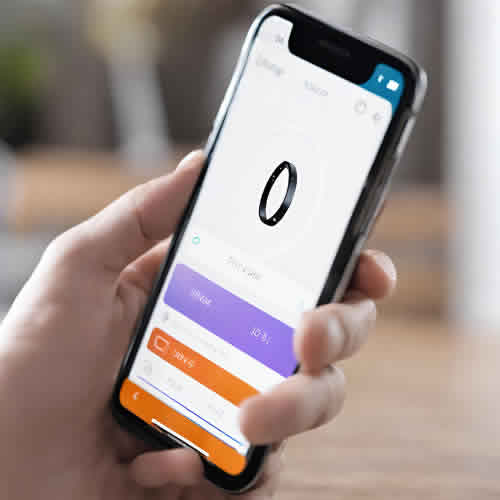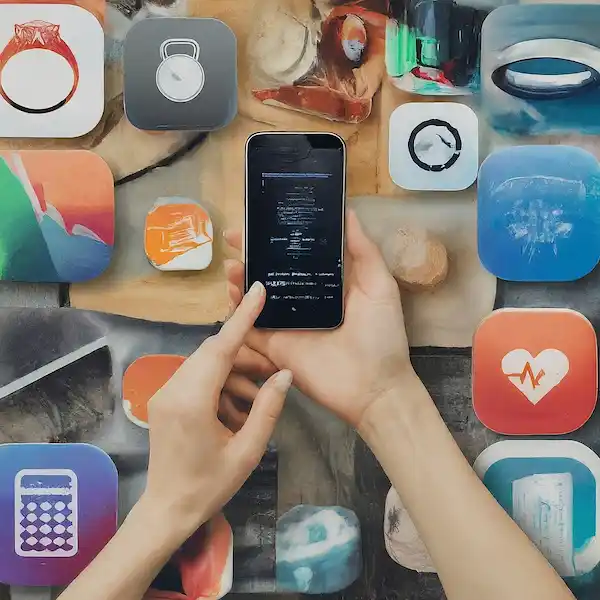Why Smart Ring Companion Apps Matter
Smart rings are revolutionizing personal health and fitness tracking, offering a discreet and comfortable alternative to smartwatches. While the ring itself is a marvel of miniaturization, its true power is unlocked by its companion app. This article dives deep into the world of smart ring apps, covering everything from essential features to troubleshooting common issues, ensuring you get the most out of your wearable.
While the smart ring market is still somewhat niche, there are a few companion apps available on the Google Play Store. Find your smart ring companion app here.
A smart ring without its companion app is like a car without an engine – it might look good, but it won’t take you anywhere. The app is the central hub where all the data collected by your ring is sent, analyzed, and presented to you in actionable insights. It’s where you monitor your sleep, track your activity, understand your recovery, and even gain insights into your stress levels.
These apps, available for both iPhone (iOS) and Android devices, leverage sophisticated algorithms to translate raw biometric data into meaningful metrics, empowering you to make informed decisions about your health and well-being.
Smart Ring Companion Apps:
Best Use Cases:
Smart ring apps cater to a wide range of needs, offering valuable insights for various aspects of your life:
- Sleep Optimization: This is arguably the strongest suit of smart rings. Apps provide detailed breakdowns of sleep stages (REM, deep, light), sleep duration, disturbances, heart rate variability (HRV) during sleep, and even breathing regularity. Many offer personalized coaching and recommendations to improve sleep quality.
- Recovery and Readiness: By analyzing metrics like HRV, resting heart rate, and body temperature, apps can provide a “readiness” or “recovery” score, indicating how prepared your body is for physical activity or demanding days. This helps prevent overtraining and promotes optimal performance.
- Activity and Fitness Tracking: While not as comprehensive as a dedicated GPS running watch, smart ring apps track steps, calories burned, and active time. Some integrate with third-party fitness apps (like Apple Health or Google Fit) to provide a more holistic view of your workouts.
- Stress Management: Many rings track physiological indicators of stress, such as changes in heart rate and HRV. The companion apps interpret this data, often providing insights into your stress patterns and suggesting mindfulness exercises or breathing techniques to help manage it.
- Women’s Health Tracking: Certain smart rings and their apps are specifically designed to track menstrual cycles, predict ovulation, and monitor pregnancy-related health metrics by leveraging continuous body temperature data.
- Illness Detection: Subtle changes in body temperature, heart rate, or HRV can sometimes indicate the onset of illness. Smart ring apps can alert you to these deviations, allowing for earlier intervention
Download the Companion App
Smart rings themselves typically don’t run apps directly on the device due to their limited processing power and display size. However, each smart ring relies on a companion app downloaded to your smartphone to function.
- Find the App: Your smart ring will have a dedicated app for your smartphone. Check the ring’s packaging or user manual for the app name or a QR code to scan. You can usually find it on the Apple App Store (for iOS) or Google Play Store (for Android).
- Install: Download and install the app on your phone.
The most important function of a smart ring companion app is to provide a user-friendly interface to view, analyze, and utilize the data collected by the smart ring. This includes:
- Connect to Your Smartphone: Provides an important method to connect your smart ring to your phone via Bluetooth.
- Data Visualization: Clearly presenting health and fitness metrics like heart rate, sleep patterns, activity levels, and more in easy-to-understand charts and graphs.
- Personalized Insights: Offering tailored recommendations and advice based on the collected data to help users improve their lifestyle and well-being.
- Goal Setting and Tracking: Allowing users to set specific goals (e.g., steps per day, hours of sleep) and monitor their progress over time.
- Device Management: Providing options to customize settings, update firmware, and troubleshoot any issues with the smart ring.
- Integration with Other Apps: Enabling seamless data sharing and synchronization with popular health and fitness apps for a more comprehensive overview of overall health.
By fulfilling these functions effectively, a smart ring companion app enhances the overall user experience and maximizes the value of the wearable device.
Built-in Apps vs. Third-Party App Integration
Most smart rings come with their own dedicated, built-in companion app. These proprietary apps are designed to work seamlessly with the specific ring model, offering the most comprehensive and accurate data analysis. They are often the primary interface for customizing settings, viewing real-time data, and accessing personalized insights.
However, the modern smart ring ecosystem also embraces third-party app integration. This is a significant advantage, allowing users to:
- Consolidate Data: Sync data from your smart ring with other health and fitness apps you already use, such as Apple Health, Google Fit, Strava, or MyFitnessPal. This creates a more centralized and complete picture of your health.
- Access Specialized Features: While the built-in app provides core functionalities, third-party apps can offer specialized features not natively available. For example, a dedicated running app might analyze your cadence from ring data, or a nutrition app could factor in your activity levels for calorie recommendations.
- Enhance Insights: Some third-party apps might offer different analytical models or visualizations, providing alternative perspectives on your health data.
It’s important to check the compatibility of a smart ring with your preferred third-party apps before purchase if this is a key consideration for you.
Specific Apps for Popular Smart Rings
Here’s a look at some of the most popular smart rings and their primary companion apps, along with notable third-party integrations:
- Oura Ring (Oura Ring 4):
- Built-in App: Oura App (iOS & Android). Renowned for its in-depth sleep tracking, “Readiness Score,” and personalized insights into daily activity and recovery. Features like “Timeline” and “Spotlights” provide a clear overview of your data trends. Includes AI-powered Oura Advisor for contextualized insights.
- Third-Party Integration: Apple Health, Google Fit, Natural Cycles (for cycle tracking), Strava, Health Connect.
- Samsung Galaxy Ring:
- Built-in App: Samsung Health (Android). Integrates seamlessly with the Samsung ecosystem, offering a “Vitality Score” and AI-backed insights into sleep, heart rate, breathing patterns, and body temperature.
- Third-Party Integration: Limited outside the Samsung ecosystem initially, but expected to expand. Primarily designed for deep integration with other Samsung Galaxy devices.
- Ultrahuman Ring Air:
- Built-in App: Ultrahuman App (iOS & Android). Focuses on recovery, sleep, and overall metabolic health. Offers insights into “Movement Index,” “Sleep Index,” and “Recovery Score.” Can connect with Ultrahuman glucose monitors for additional data.
- Third-Party Integration: Apple Health, Google Fit.
- RingConn Smart Ring (Gen 2 Air):
- Built-in App: RingConn App (iOS & Android). Provides comprehensive health metrics including heart rate, sleep stages, HRV-based stress, SpO2, and skin temperature. Known for its strong battery life reporting.
- Third-Party Integration: Apple Health, Google Fit.
- Amazfit Helio Ring:
- Built-in App: Zepp App (iOS & Android). User-friendly interface with detailed sleep and recovery assessments. Designed to sync with Amazfit smartwatches for a broader fitness overview.
- Third-Party Integration: Strava, Adidas Running, Komoot, Google Fit.
Smart Ring App Features Comparison Chart
To help you compare, here’s a chart highlighting key features commonly found in smart ring companion apps:
| Feature/Ring | Oura App (Oura Ring) | Samsung Health (Galaxy Ring) | Ultrahuman App (Ring Air) | RingConn App (RingConn) | Zepp App (Amazfit Helio) |
| Compatibility | iOS & Android | Android (best with Samsung) | iOS & Android | iOS & Android | iOS & Android |
| Sleep Tracking | Detailed, advanced | Detailed, AI-backed | Detailed | Detailed | Detailed |
| Readiness/Recovery Score | Yes (Readiness Score) | Yes (Vitality Score) | Yes (Recovery Score) | Yes | Yes |
| Heart Rate Tracking | Continuous | Continuous | Continuous | Continuous | Continuous |
| HRV Tracking | Yes | Yes | Yes | Yes | Yes |
| Body Temperature | Yes | Yes | Yes | Yes | Yes |
| SpO2 (Blood Oxygen) | Yes | Yes | Yes | Yes | Yes |
| Activity Tracking | Basic to Moderate | Basic to Moderate | Moderate | Basic | Basic (integrates w/watches) |
| Stress Monitoring | Yes | Yes | Yes | Yes | Yes |
| Guided Breathing/Mindfulness | Yes | Limited/Via Samsung ecosystem | Yes | No | Yes |
| Women’s Health | Yes | Yes | Limited | Yes | Limited |
| Insights & Coaching | Personalized, AI-powered | Personalized, AI-powered | Personalized | Basic | Personalized |
| Subscription Required | Yes (for full features) | No | No | No | No |
| Third-Party App Sync | Extensive | Limited (primarily Samsung) | Moderate | Moderate | Moderate (Zepp ecosystem) |
Note: Features and availability can change with app updates. Always verify current offerings with the manufacturer.
Important Notes:
- Remember that most smart ring companion apps only work with their specific ring models. Check the app’s compatibility information before downloading.
- If you don’t see a companion apps that specifically mentions your ring model, you can download and try several apps until you find one that will connect and gather data.
- The selection of smart ring apps is currently limited compared to other wearables. Expect this to change as the smart ring market evolves.
- Consider your desired functionalities and choose an app that complements your chosen smart ring’s capabilities.
Troubleshooting Common Smart Ring App Problems
Even the most sophisticated technology can encounter glitches. Here are some common smart ring app problems and how to troubleshoot them:
- Ring Not Connecting to App (Bluetooth Issues):
- Check Bluetooth: Ensure Bluetooth is enabled on your phone and the ring is within range.
- Restart Both Devices: Try restarting your phone and placing the ring back on its charger to initiate a fresh connection.
- App Permissions: Verify that the app has necessary Bluetooth and location permissions enabled in your phone’s settings.
- Re-pair: If issues persist, try unpairing the ring from the app and re-pairing it.
- Battery Level: Ensure the ring has sufficient battery to connect and sync.
- Inaccurate Data/No Data Being Recorded:
- Ring Fit: The most common cause. Ensure the ring fits snugly on your finger (not too tight, not too loose). Most manufacturers recommend wearing it on your index, middle, or ring finger. The sensors should have good contact with your skin.
- Orientation: Some rings have a specific orientation for optimal sensor performance (e.g., Oura Ring’s flat sensor bumps should be on the palm side).
- App Sync: Confirm the app is actively syncing data. Check for any “sync failed” messages.
- Battery Level: Low battery can affect sensor accuracy and data recording.
- Software Updates: Ensure both the ring’s firmware and the companion app are updated to the latest versions. Bugs in older versions can sometimes cause data inaccuracies.
- App Crashing or Freezing:
- Force Close and Reopen: Close the app completely and reopen it.
- Clear Cache: For Android users, try clearing the app’s cache in your phone’s settings.
- Restart Phone: A simple phone restart can often resolve app performance issues.
- Reinstall App: As a last resort, uninstall and reinstall the app (ensure your data is backed up to the cloud first).
- Battery Drain on Phone:
- Background Activity: Limit background app refresh for the smart ring app if it’s consuming too much power.
- Bluetooth Always On: Constant Bluetooth connection can drain battery. While necessary for real-time syncing, consider disabling other unnecessary Bluetooth devices.
- Outdated App/Firmware: Ensure both are updated, as manufacturers often release optimizations for battery life.
Additional Thoughts
Smart ring companion apps are the unsung heroes of the wearable world. They transform raw biometric data into meaningful, actionable insights, empowering you to take control of your health and well-being. Whether you’re optimizing sleep, monitoring recovery, or simply tracking your daily activity, choosing the right smart ring and understanding its app’s capabilities is key to unlocking its full potential. With continuous innovation in both hardware and software, smart ring apps are only set to become even more sophisticated and indispensable in our journey towards a healthier life.
Frequently Asked Questions (FAQ)
Q1: Do all smart rings require a subscription for their apps? A1: No. While some popular rings like Oura require a monthly subscription for full feature access and personalized insights, many others like the Samsung Galaxy Ring, Ultrahuman Ring Air, RingConn, and Amazfit Helio Ring offer all their features without a recurring fee.
Q2: Can I use my smart ring without a smartphone? A2: Smart rings collect data independently, but a smartphone with the companion app is essential for viewing, analyzing, and understanding that data. Without the app, the ring acts as a data collector but offers no insights or actionable information.
Q3: How often do smart rings need to be charged? A3: Battery life varies significantly between models, typically ranging from 4 to 10+ days on a single charge. Rings like the RingConn Gen 2 are known for exceptional battery life, while others like the Oura Ring offer around 4-7 days depending on usage.
Q4: Can smart rings track workouts accurately? A4: Smart rings are generally good for tracking steps, calories, and general activity. However, for highly accurate, real-time workout tracking (especially for GPS-dependent activities like running or cycling), a dedicated smartwatch or fitness tracker is often more suitable due to the lack of a screen and limited advanced sensors for specific exercise types. Some rings can integrate with smartwatches or third-party apps to combine data.
Q5: Are smart ring apps compatible with both iOS and Android? A5: Most major smart ring brands offer companion apps for both iOS (iPhone) and Android devices. However, there might be slight feature variations or better integration with certain operating systems (e.g., Samsung Galaxy Ring is optimized for Samsung Android devices). Always check the specific compatibility before purchasing.
Q6: Is my health data private and secure with smart ring apps? A6: Reputable smart ring manufacturers prioritize data privacy and security. They typically use encryption to protect your data during transmission and storage. It’s always advisable to review the privacy policy of the specific smart ring and app you choose to understand how your data is collected, used, and stored.
Additional helpful information:
- It is important that you connect your smart ring to a phone – How to Connect Smart Ring to a Phone?
- More details about smart ring app installation – Smart Ring App Installation & Companion Guide
- Are you having problems pairing your smart ring with your phone? – Smart Ring Pairing Problems – How to Fix it?
- Smart Ring Apps, here is a list of the best smart ring apps, so far – Smart Ring Apps – Best Apps for your Smart Ring
- Some additional details for getting started with your smart ring – Getting Started with your Smart Ring
- Take a look at some popular smart rings – Comparison of Popular Smart Rings
External Links for Authoritative Sources:
- Google Search Central – Creating Helpful, Reliable, People-First Content (E-E-A-T): https://developers.google.com/search/docs/fundamentals/creating-helpful-content
- Oura Ring Official Website: https://ouraring.com/