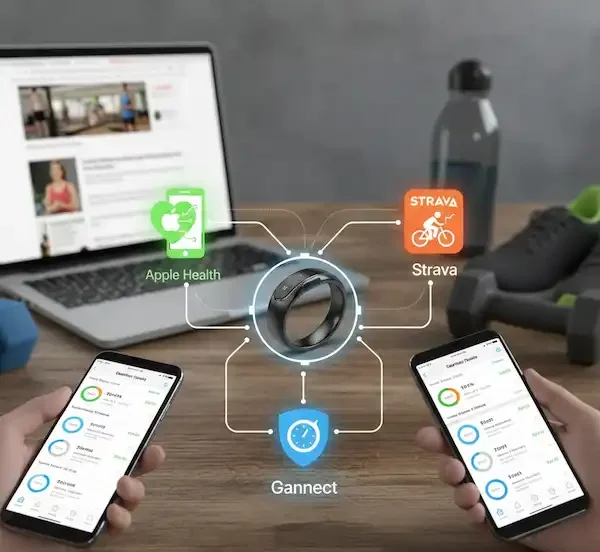NFC Ring to Unlock Phone: A Step-by-Step Guide
I remember the first time I wore an NFC smart ring. I was standing in line at a local coffee shop, trying to be “tech-forward,” and when I went to tap my hand against the terminal, nothing happened. The barista looked at me like I was trying to perform a failed magic trick. That’s the reality of smart rings: they are incredibly cool when they work, but there’s a learning curve that manufacturers don’t always talk about. Read more to discover how to unlock your phone with NFC smart ring.
Unlocking your phone with a ring is the “holy grail” of this tech. It feels like living in a sci-fi movie—you pick up your phone, and it just knows it’s you. But as I found out through months of trial and error (and a few frustrated resets), the experience varies wildly depending on whether you’re carrying an iPhone or an Android.
The Android Experience: Freedom with a Side of Fiddling
If you’re on Android, you have the most “unlocked” potential, but it’s not always a “plug and play” situation. Most modern Android phones come with NFC (Near Field Communication) built-in to Unlock Your Phone With NFC Smart Ring, but the software side has become a bit more restrictive lately.
Back in the day, we had “Smart Lock,” which allowed you to set an NFC tag as a “Trusted Device.” You’d tap your ring, and the phone would stay unlocked as long as it sensed the chip. Google has since moved toward “Extend Unlock,” which behaves similarly but is a bit more finicky about security.
My Personal Setup Routine to Unlock Your Phone With NFC Smart Ring:
- Find the Sweet Spot: This is the most important step. Every phone has its NFC antenna in a different place. On my old Pixel, it was right in the middle. On my Samsung, it’s closer to the top near the camera. I spent twenty minutes sliding my ring across the back of my phone like a metal detector until I heard that satisfying ding.
- Enable NFC: Go into your settings (usually under “Connected Devices”) and make sure NFC is toggled on.
- The “Unlock” Magic: For most Android users, you’ll want to use an app like NFC Tools or a dedicated ring app. You program the ring with a specific “data string” that the phone recognizes.
- The Reality Check: Even with everything set up, Android security often requires you to wake the screen first. You can’t just tap a “black” screen and have it spring to life. You usually have to hit the power button or double-tap the screen, then the ring bypasses the PIN.
The iPhone Situation: The Walled Garden
Now, let’s talk about my transition to iPhone. If you’re expecting a seamless “tap to unlock” experience on an iPhone, I have some bad news: Apple’s “Walled Garden” is very real here.
Apple treats the NFC chip as a high-security gatekeeper. Apple makes it very difficult to Unlock Your Phone With NFC Smart Ring. Officially, you cannot use a third-party NFC ring to bypass FaceID or TouchID. Apple wants those biometric sensors to be the primary way you get into your phone for security reasons. Trust me, I tried every workaround in the book, and unless you’re willing to “jailbreak” your phone (which I don’t recommend for your daily driver), you won’t get a pure unlock.
How I Use My Ring on iPhone Anyway: Instead of unlocking the screen, I use the Shortcuts App. This is where the magic happens for iOS users.
- I set up a “Personal Automation” triggered by “NFC.”
- When I tap my ring to the top edge of my iPhone (where the sensor lives), it triggers a sequence.
- For example, I have mine set so that when I’m at my desk, tapping the ring opens my Notes app and starts a new entry. It’s not “unlocking,” but it’s “fast-tracking” my workflow.
Why Do This? (Beyond Looking Cool)
You might be wondering, “Is Unlock Your Phone With NFC Smart Ring really easier than just using my thumb?” In some cases, yes. I’ve found the ring most useful when:
- Wearing Gloves: In the winter, FaceID struggles with scarves, and TouchID is impossible. A ring works right through the fabric.
- Dirty Hands: If I’m in the middle of a DIY project or cooking and my hands are covered in flour, I can use the back of my hand (where the ring is) to wake the phone and check a recipe without gunking up the screen.
- Accessibility: For people with certain motor skill challenges, a physical tap can sometimes be more reliable than a precise swipe or hold.
Choosing the Right Ring
Don’t just buy the first $20 ring you see on an auction site. I’ve gone through three different brands, and build quality matters. Some “budget” rings have tiny antennas that require you to be pixel-perfect with your alignment.
The best choice to Unlock Your Phone With NFC Smart Ring, is to look for rings that use NTAG215 or NTAG216 chips. These are the gold standard for compatibility. Also, consider the material. Ceramic rings are great because they don’t interfere with the signal, whereas some heavy metal rings can actually “shield” the chip, making it harder to read.
According to the NFC Forum standards, the communication range is meant to be within 4cm, but with a ring, you basically need to be touching the device.
Additional Thoughts
Unlocking your phone with an NFC ring is a bit of a “hobbyist” move. It requires some patience to set up, especially on Android, and a bit of a perspective shift on iPhone. But once you get that muscle memory down, there is something undeniably cool about it. You’re not just using a tool; you’re wearing your key.
For those looking to dive deeper into the technical standards of how these chips communicate, the ISO/IEC 14443 documentation covers the international protocols that make this whole “magic” possible.
Troubleshooting:
- My phone isn’t recognizing my NFC ring. What should I do? – Double-check Bluetooth or NFC is enabled (depending on your phone’s requirements). Ensure the ring is charged and properly paired within the companion app.
- The ring unlocks my phone accidentally when I tap other objects. Can I adjust sensitivity? – Some companion apps offer adjustable tap sensitivity settings to minimize accidental unlocking.
Additional Features:
- Can I use my NFC ring for other things besides unlocking my phone? – Yes! Many NFC rings can be programmed for tasks like launching apps, storing contact information, or making contactless payments.
Frequently Asked Questions (FAQ)
Q: Does my ring need to be charged? A: Most NFC rings are “passive,” meaning they have no battery. They get their tiny jolt of power from the phone itself when you tap them. This is the best part—you never have to plug your ring in.
Q: Is it safe? Can someone “swipe” my ring and get into my phone? A: NFC has a very short range (usually less than an inch). Someone would have to be practically holding your hand to read the chip. Even then, most setups require the screen to be “awake” first, so a random person couldn’t just tap your hand while you’re sleeping and get in.
Q: Can I use the same ring for my front door and my phone? A: Yes, if your smart lock is NFC-compatible! I use the same ring to get into my house and to trigger my phone’s “Home” automation. It’s a great way to reduce the “pocket jingle” of keys.
Q: Will it work with a phone case? A: Usually, yes. I use a standard silicone case, and it works fine. However, if you have one of those heavy-duty “armor” cases or a case with a metal plate for magnetic car mounts, it will likely block the signal entirely.
Q: Does it matter which finger I wear it on? A: Practically, no. But from an ergonomic standpoint, I prefer my index finger. It makes it easier to “point” at the back of the phone to hit the sensor.
Additional Helpful Links
How to use your smart ring for no-contact paymeents – How to Use a Smart Ring for Contactless Payments?